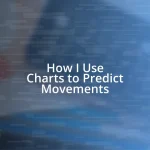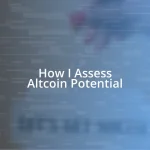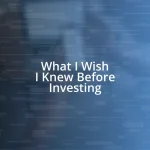Key takeaways:
- Two-Factor Authentication (2FA) significantly enhances security by requiring an additional verification step, reducing the risk of unauthorized access and identity theft.
- The initial setup of 2FA may come with challenges, such as compatibility issues and overlooking recovery codes, but it ultimately empowers users by providing control over their digital safety.
- Adopting best practices like using hardware security keys and regularly reviewing 2FA settings can further strengthen online security and ensure preparedness against potential threats.
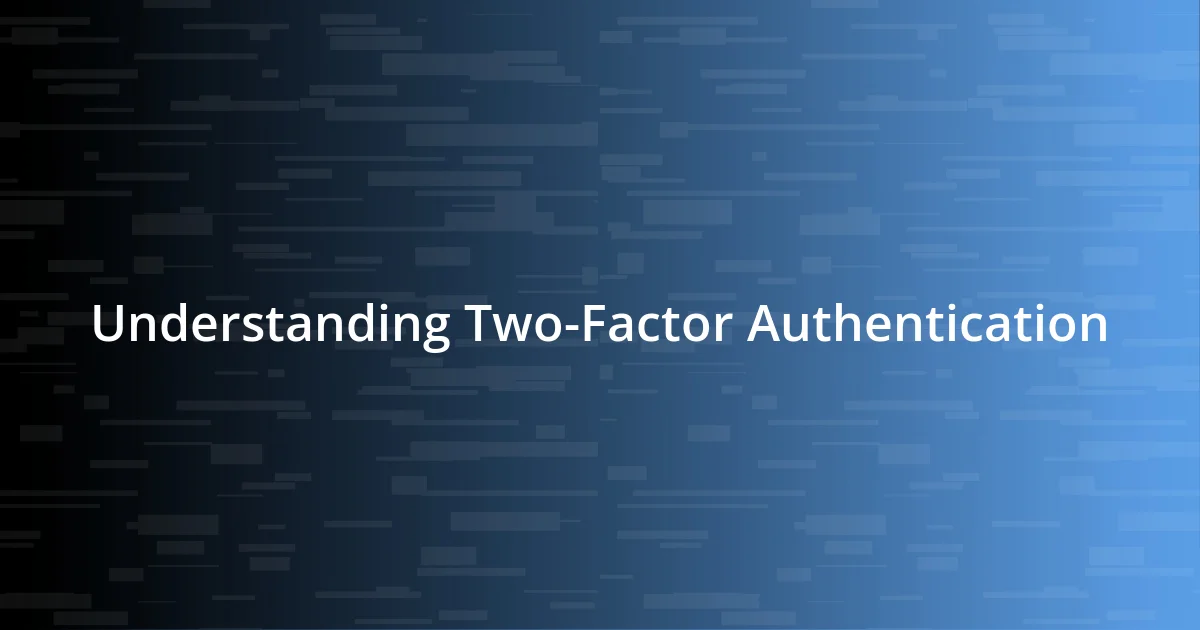
Understanding Two-Factor Authentication
Two-Factor Authentication (2FA) adds an extra layer of security beyond just a password. I remember the first time I set it up on my accounts; it felt like I was tightening the bolts on a vault door. It made me wonder, how often do we assume our passwords are enough?
Imagine opening your email and receiving a notification that someone from a different country attempted to log in. Instead of panic, I felt a sense of relief knowing that my 2FA kept my information safe. It’s a simple yet powerful reminder that security isn’t just about what you know—it’s also about what you possess.
In my experience, using 2FA has become second nature; I can’t imagine navigating online without it now. Have you ever thought about what would happen if your accounts were compromised? The peace of mind I gain from knowing there’s an additional barrier against intrusion is priceless. It’s a small effort that pays off big in protecting our digital lives.

Reasons for Using Two-Factor Authentication
One of the most compelling reasons to use Two-Factor Authentication (2FA) is that it significantly reduces the risk of unauthorized access. I recall a friend of mine who was devastated when his social media account was hacked because he hadn’t enabled 2FA. The shock of realizing someone else had control over his personal life was something I would never want to go through. Knowing that an additional verification step is always in place feels like I’m taking control of my digital safety.
- Enhanced Security: With 2FA, even if someone steals your password, they won’t access your accounts without the second factor.
- Reduced Risk of Identity Theft: Having an extra layer makes it much harder for attackers to impersonate you.
- Increased Awareness of Account Activity: 2FA alerts you to any attempted logins from unfamiliar devices—like a personal alarm for your online presence.
- Personal Empowerment: Enabling 2FA gives you a greater sense of control over your digital life and fosters safe online habits.
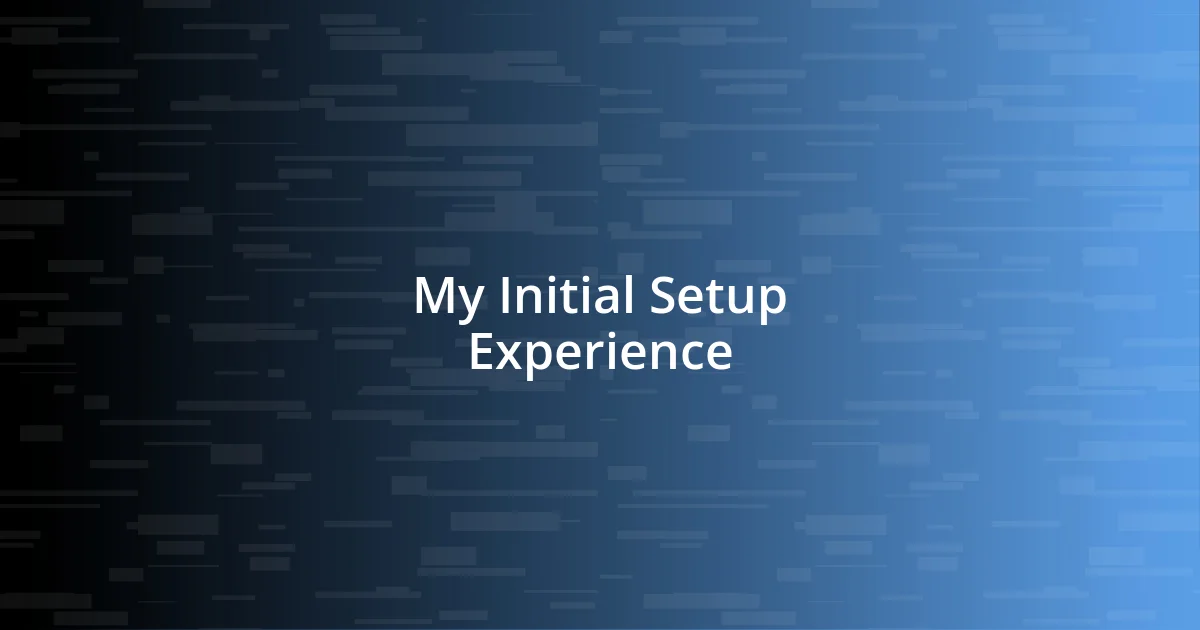
My Initial Setup Experience
Setting up Two-Factor Authentication (2FA) for the first time was a mix of excitement and slight apprehension for me. I remember following a tutorial, feeling like I was trying to crack a code while ensuring my own safety. As I clicked through the options, a part of me was thrilled at the thought of adding an extra layer of security to my accounts.
Once I chose my authentication method, be it an app or a text message, I felt a rush of satisfaction. However, I did hit a bump in the road when I accidentally chose the wrong option for my phone number, leading to a frantic scramble to change it back. That moment taught me the importance of double-checking my choices. It was a minor inconvenience but served as a strong reminder of how critical it is to get the details right when securing what matters.
After completing the setup, I realized the power in my hands. I vividly recall a moment shortly after, where I received an alert asking for my second factor while trying to log in from a new device. My heart raced initially, but relief washed over me as I remembered that I had taken the crucial step of enabling 2FA. This experience solidified my belief in the importance of safeguarding my digital identity.
| Step | My Experience |
|---|---|
| Choosing Method | Exciting but cautious; I felt empowered yet a bit anxious. |
| Encountering Issues | Minor setbacks while selecting the phone method made me realize the need for attention to detail. |
| Completion | Felt relief and pride knowing I had secured my account; the alert from a new device underscored my efforts. |
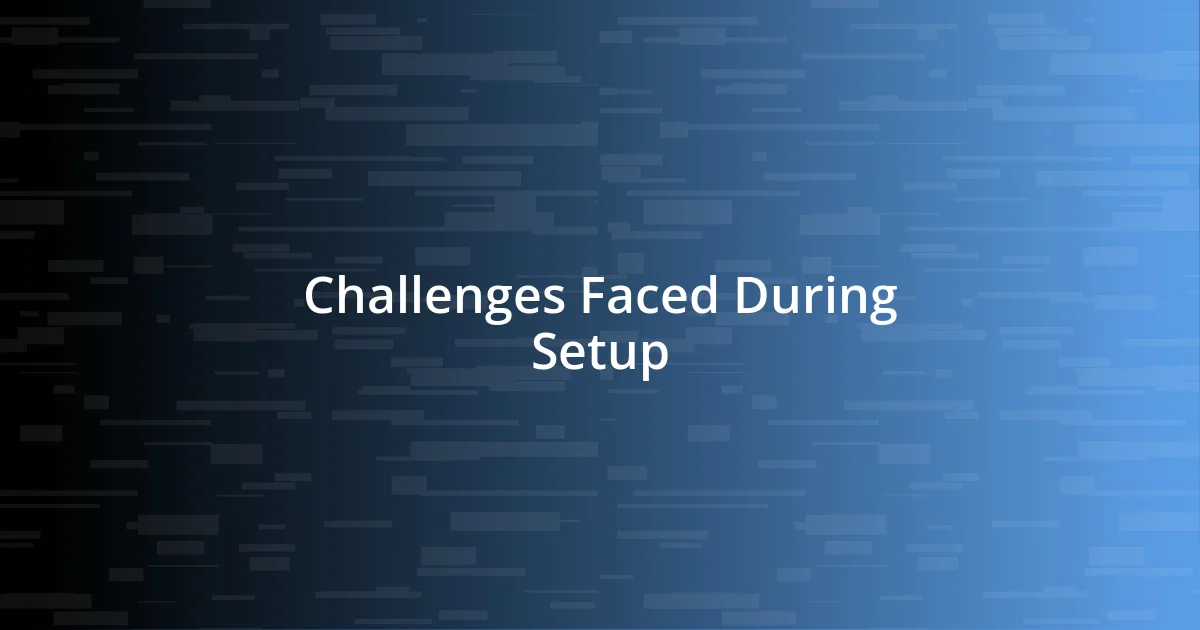
Challenges Faced During Setup
During the setup process, I faced some unexpected hurdles that made me question my tech-savviness. For instance, when I attempted to download the authentication app, I encountered compatibility issues with my older phone. I remember feeling a sinking sensation in my stomach—was my device too outdated to support something as vital as 2FA?
Another challenge emerged when I overlooked the recovery codes provided after setup. As I juggled multiple accounts, I didn’t give them much thought, only to realize later that I might be locked out if I ever lost access. That moment ignited a sense of panic—how often do we ignore critical backup options? It taught me the invaluable lesson of safeguarding those codes just as fiercely as I protect my passwords.
Additionally, I found myself grappling with emotional fatigue from keeping track of different authentication methods across several platforms. Sometimes, I’d forget whether I had set up 2FA on a particular app, which led to an overwhelming feeling of being perpetually on alert. Isn’t it ironic? While 2FA is meant to enhance our security, navigating its setup can sometimes feel like an anxiety-ridden quest.

How It Improved My Security
I’ve genuinely noticed a significant shift in my security since implementing Two-Factor Authentication. Just the other day, I found myself logging into a financial app, and the sudden prompt for my second factor caught me off guard. Rather than feeling anxious, I felt empowered. It was like a digital bodyguard saying, “Hold on a second, let’s verify who you really are!” That moment helped reinforce my sense of security, knowing that even if a hacker acquired my password, they’d be left empty-handed.
There was a time when I would use the same password across multiple sites without a second thought. But, after setting up 2FA, I transitioned to creating more complex passwords. It felt liberating to know that, even if I stumbled in safeguarding my password, that extra layer would still keep my accounts safe. I can’t help but think about how reckless I was before. Why would I ever go back to those old habits now that I’ve tasted genuine peace of mind in my digital life?
One evening, I received a suspicious email prompting me to reset a password for one of my accounts. Instead of panicking, I calmly navigated to the site and realized that my 2FA setup would catch anything unusual. It was like having an extra set of eyes watching over my accounts, ensuring that I wouldn’t fall for phishing tricks. That experience reinforced the idea that investing a little time in setting up 2FA was a game changer for my online security. How comforting it is to finally feel like I have control over my digital vulnerabilities!

Best Practices for Two-Factor Authentication
When it comes to Two-Factor Authentication, one of the best practices I’ve adopted is using a hardware security key. I remember purchasing one after reading about its effectiveness. The moment I plugged it in, I felt like a digital fortress! It not only adds an extra layer of security but also streamlines the login process, making it so much simpler than fumbling through my phone for an app-generated code. Does that add reassurance? Absolutely!
Another effective strategy I found helpful is regularly reviewing which accounts have 2FA enabled. I set a periodic reminder to check my settings, which ultimately helps me stay vigilant. Just the other day, I noticed that I had missed enabling it on a social media account I rarely used. There’s something incredibly satisfying about knowing that you’re doing everything possible to secure your digital presence. Why risk exposure when a quick review can offer peace of mind?
Lastly, diversifying your methods of authentication can be a game changer. For example, I like combining SMS codes with an authenticator app when possible. I once faced a situation where my phone was out of battery, and I suddenly needed to log in to an important account. Luckily, I had set up multiple methods, which saved the day! Keeping multiple options not only provides flexibility, but it also feels comforting knowing that I have backup plans in place. Isn’t it nice to feel prepared?

Final Thoughts on Two-Factor Authentication
In reflecting on my experience with Two-Factor Authentication, I can’t help but remember the initial hesitation I felt when I first set it up. At the time, I thought, “Is this really necessary?” But that one additional step has turned into one of my most reliable safety nets. It’s not just about securing my accounts; it’s about the confidence I now have in my digital interactions. How liberating it is to know that, even in a world full of cyber threats, I’ve taken proactive measures to shield myself!
Another moment that stands out for me was during a casual conversation with a friend about online security. While sharing how I felt more secure with 2FA, they remarked on how it seemed cumbersome to them. I had to pause and think; could I make them feel what I feel? This is where I realized that personal experiences, like seamlessly logging into my accounts without worry, are valuable narratives. How can we help others understand the power of these security measures if they haven’t experienced them firsthand? My aim shifted to sharing my stories, hoping to encourage friends to take that essential extra step.
As I wrap my thoughts around Two-Factor Authentication, I see it as more than just an added feature; it’s a badge of honor in my digital life. I often reflect on how far I’ve come in my online habits. Remember those days of reusing weak passwords? They’ve become a distant memory, replaced by an awareness of my digital footprint. I genuinely believe that embracing 2FA has not only fortified my security but also reshaped my entire approach to online safety. Isn’t it incredible how small steps can lead to substantial shifts in our sense of security?